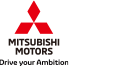FAQFrequently Asked Questions
General
Up to 2 devices can be registered.
No, only 1 Bluetooth device can be connected to the vehicle at a time.
If you want to switch the Bluetooth device to be connected to the vehicle, please refer to Device switch.
Yes, it can be used simultaneously with multiple Bluetooth products.
However, the maximum number of connected devices varies depending on the Bluetooth device. For more information, please contact the Bluetooth device manufacturer.
Wireless communication
The operable distance changes depending on the Bluetooth device in use and the surrounding environment.
The communication distance is from several meters to tens of meters when used in an open space environment.
※ The communication distance may vary considerably depending on the communication direction, difficulty in radio wave transmission, impact of other strong radio waves, or the type of Bluetooth device, and due to these factors communication may not be possible.
You cannot communicate with the vehicle in the following cases. Please check the usage environment.
- Bluetooth device should be within the range of vehicle Bluetooth communication
- The maximum number of connected Bluetooth devices should not be reached
- Bluetooth setting should be ON
(The connection may be restarted, on switching the Bluetooth settings from OFF→ON.) - Location information in the app should be ON (Only Android)
- ・OS location information ON
- ・Allow app specific location information permissions
If 2 Bluetooth devices have been registered, please confirm whether the Bluetooth device you would like to use, is connected with the vehicle, from the vehicle meter. For details please refer to Device switch.
If you are unable to connect even after trying the above, please refer to Having trouble while registering, and register again.
Also, if the Bluetooth device to be connected, cannot connect with other Bluetooth products, the Bluetooth device may be broken. Please contact your Bluetooth device manufacturer.
Setting
To initialize the app PIN, you need to reinstall the app and re-register it with the vehicle.
Please refer to Having trouble while registering?
Power tailgate
If the power tailgate close reservation is not made near the tailgate, you need to approach closer to the tailgate once.
For details, please refer to Tailgate reservation.
The possible causes are as follows.
- You do not have a keyless operation key.
- The Bluetooth device or keyless operation key is broken or the battery has died out.
- The keyless operation key system is disabled.
- The Bluetooth device is in contact with or covered by a metallic object.
- There are facilities that emit strong radio waves such as television towers,
transformer stations, broadcast stations, and airports nearby.
No, it does not work.
App needs to be running.
You can use other apps in the background.
※There can be cases where the app quit even if the app is there in background, in the following scenarios.
- OS restart
- OS update
- App quit with Back button of OS (Only Android)