Operation Instruction of App
You can check the state of charge and set a charging timer.
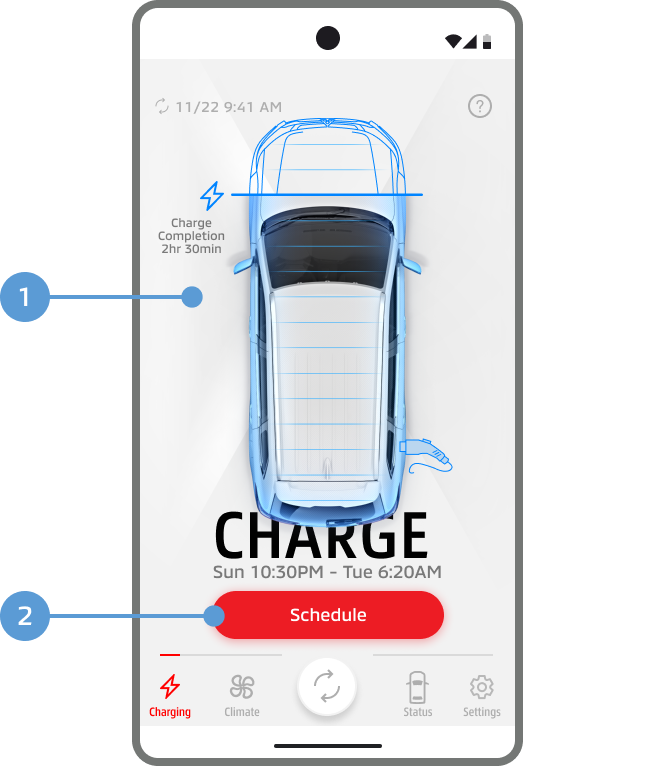
1.State of Charge
You can check the drive battery level and the state of charge.
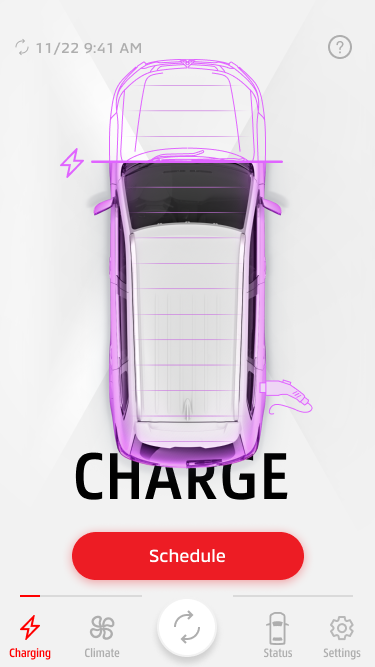
Quick charge
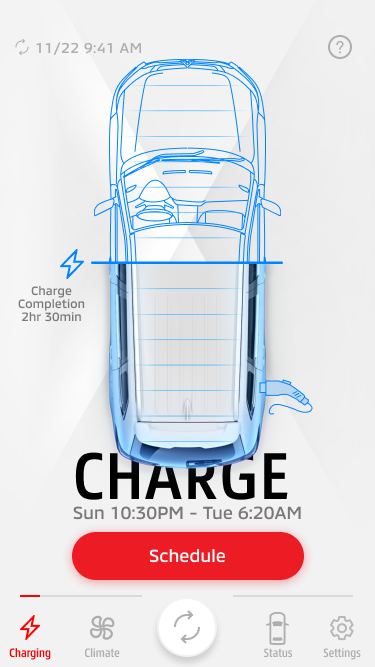
Normal charge
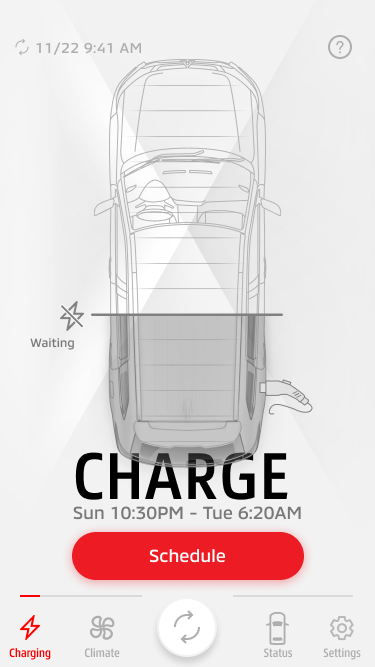
Waiting to charge
2.Charging Timer schedule settings
If you have a Time-of-Use (TOU) contract with the utility company, it is convenient to easily charge at off-peak rate periods.
You can set charge timers by day of the week, depending on your lifestyle.
- The Charging Timer is valid only for normal charging. Please note that in the case of quick charging, charging will start regardless of the timer.
- The setting method depends on the equipment of the vehicle.
<Vehicles equipped with a switch type electric parking break>
Preset 5 charge timers (timer 1, 2, 3, 4 and 5).
You can choose which day(s) of the week you would like the time to repeat.
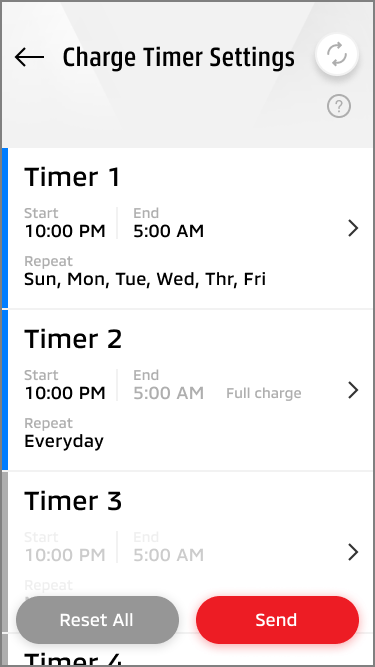
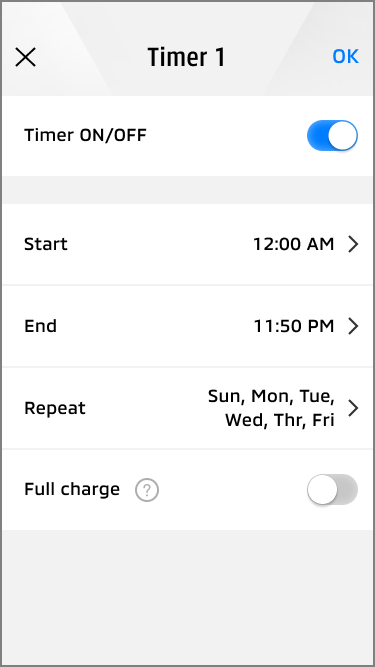
<Vehicles equipped with a lever type manual parking break>
Preset 3 charge timers (timer 1, 2 and 3). You can choose which day(s) of the week you wish the time to repeat.
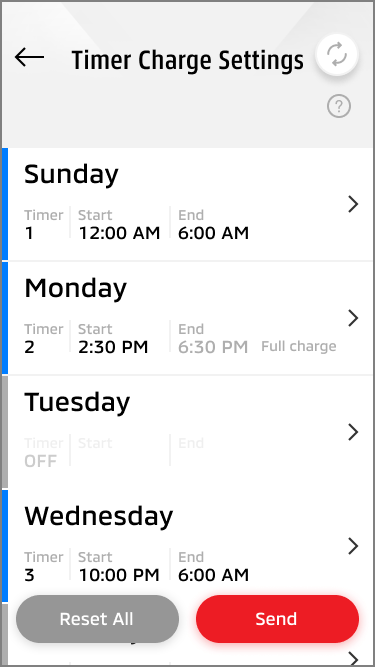
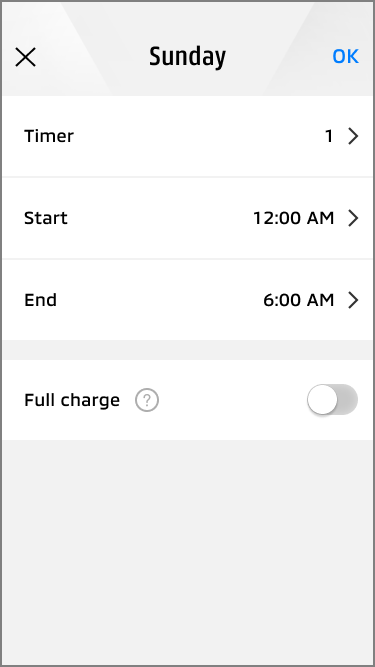
- Full charge: When you choose this option, the vehicle will continue charging until fully charged regardless of the end time of the timer charging.
- Locator Based: Your vehicle will charge using the charging timer only at home and charging will start right away at places other than home (only vehicles equipped with MMCS).
Based on GPS location information from MMCS, the Charging Timer operates as charging timer mode when the vehicle is parked at a registered location, and at a place that is far from the registered location, it switches automatically so that the vehicle can charge right away.
You can set a registered location on MMCS. Please refer to the Navigation Instructions ("Setting an Address Link") for how to set a registered location.
You can check the Remote Climate Control status and set the Remote Climate Control Timer and Manual Climate.

1.Remote Climate Control status
The Remote Climate Control status is displayed.
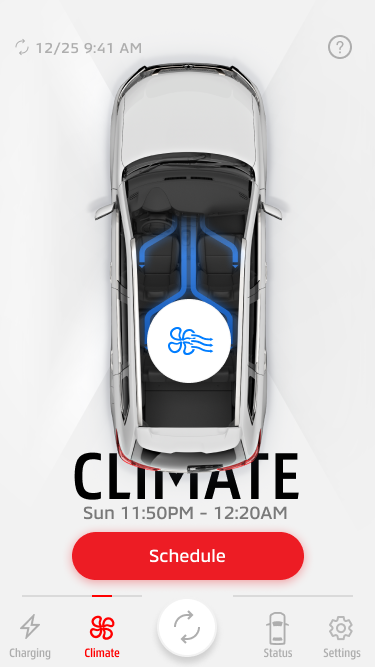
Operating
(cooling)
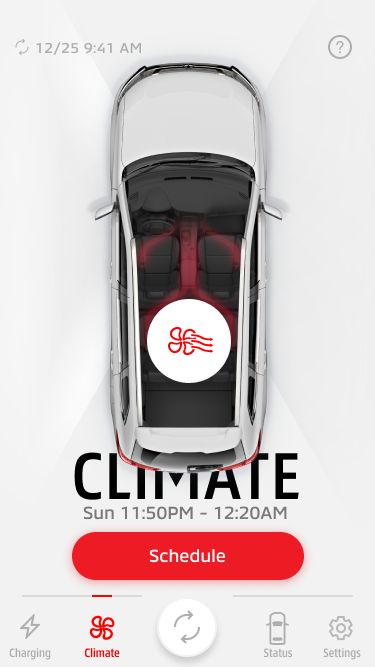
Waiting
(heating)
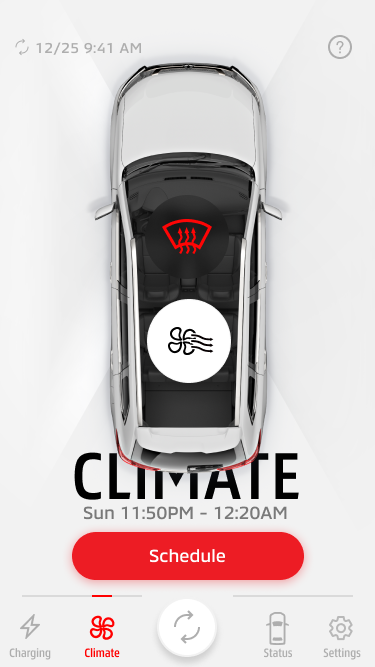
Operating
(defroster)
2.Remote Climate Control Timer schedule settings
You can set remote climate control timers by day of the week, depending on your lifestyle.
If you set a timer 10 minutes before you use your vehicle, it is comfortable before entering the vehicle without worrying about forgetting to operate the remote climate control.
- The setting method depends on the equipment of the vehicle.
<Vehicles equipped with a switch type electric parking break>
Preset 5 charge timers (timer 1, 2, 3, 4 and 5).
You can choose which day(s) of the week you would like the time to repeat.
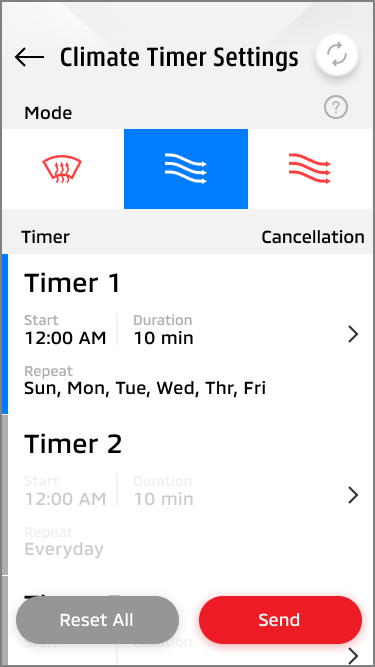
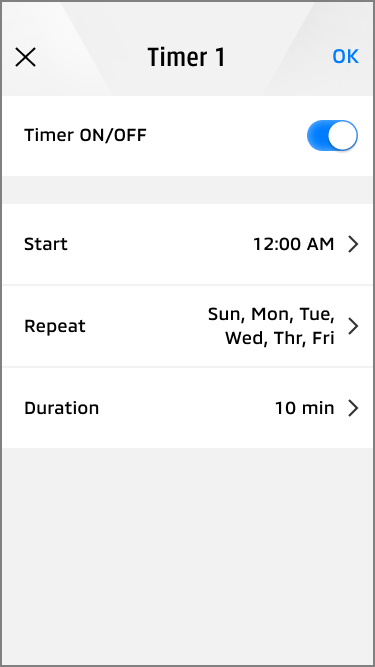
<Vehicles equipped with a lever type manual parking break>
Preset 3 charge timers (timer 1, 2 and 3). You can choose which day(s) of the week you wish the time to repeat.
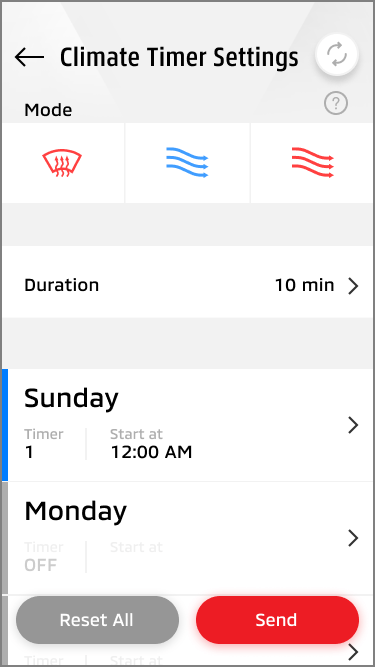
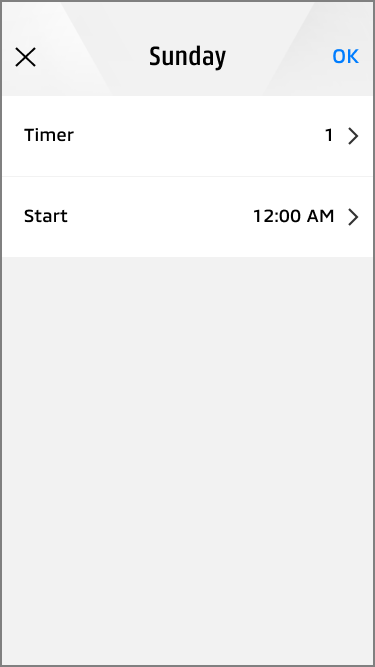
- Climate mode:
You can select from among three modes, heating, cooling and defroster. When the ELECTRIC HEATER is not equipped, only cooling can be selected as the Climate Control Mode. - Operation time:
You can select from among three operation time, 10 minutes, 20 minutes and 30 minutes. Also, you can set the time until the climate control starts so that it is activated after finishing shopping for example.
3.Manual Climate
Even when you have not set the Remote Climate Control Timer, it is comfortable if you activate Manual Climate before entering the vehicle.
You can use Manual Climate even when the charging connector is not connected.
You can select from among three operation time, 10 minutes, 20 minutes and 30 minutes.
Also, you can set the time until the climate control starts so that it is activated after finishing shopping for example.
(You cannot set the time until the climate control starts depending on the model year.)
You can check the latest status of your vehicle.
Also, you can turn on the vehicle headlights.
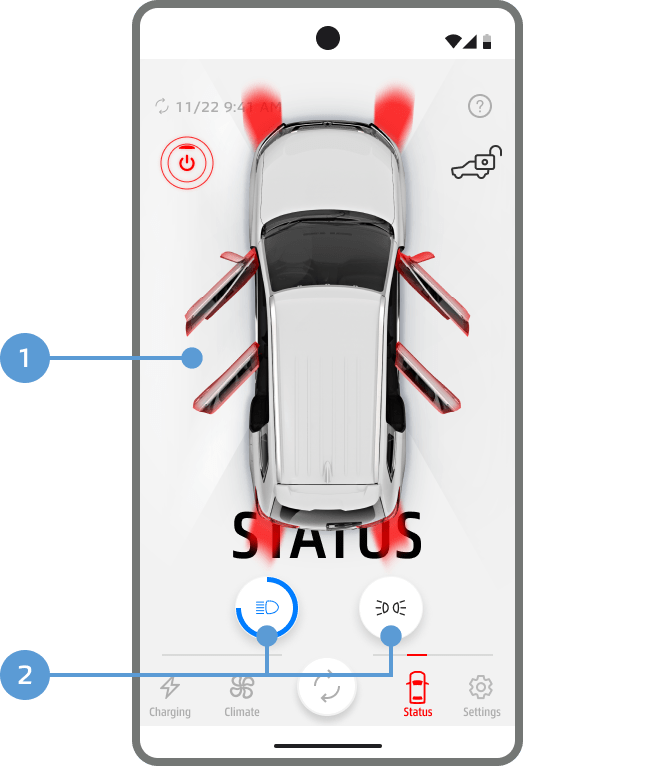
1.Vehicle status
You can check the door/tailgate open/closed status, lamps status, power switch status and theft alarm status. The theft alarm status is displayed when it has been set.
2.Car finder
You can turn on/off the vehicle headlights and position lights.
The lights are automatically turned off after 30 seconds, so there is no need to worry about the battery being dead.
From the Settings menu you can adjust your vehicle's operational settings, and also in app settings.
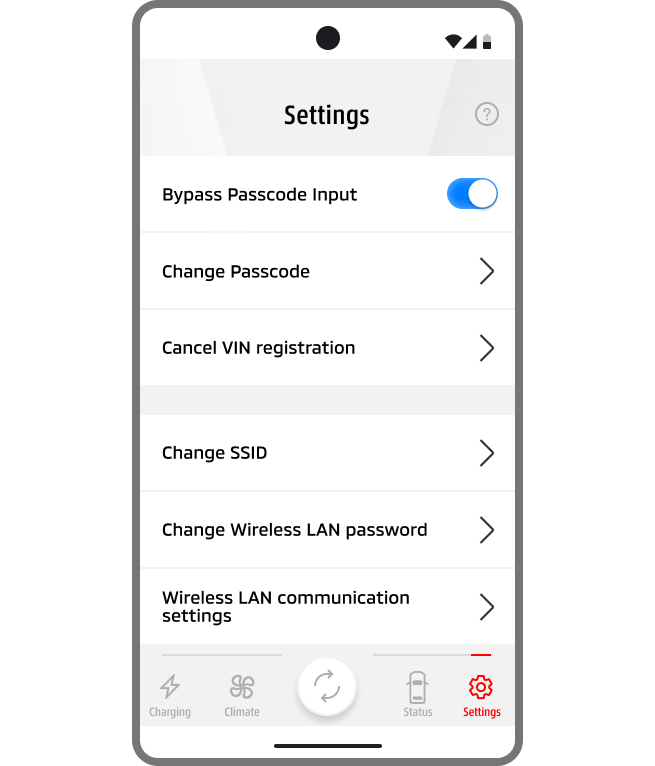
Set Passcode
You can set a passcode on the app to prevent an erroneous operation by a thrid party.
Cancel VIN Registration
Unregister the wireless LAN device registered with vehicle by deleting VIN (Vehicle Identification Number) registered in the wireless LAN device.
If the number of registered wireless LAN devices becomes 0, the following settings are initialized.
- Vehicle SSID, Wireless LAN password (settings of the registration information card)
- Schedules of Charge Timer Settings and Climate Timer Settings
- Wireless LAN communication of the vehicle will be stopped. (Your wireless LAN device will not find the vehicle SSID even when searching for it.)
Change SSID
You can change the SSID (network name) to the one that is easy to remember. If you change the SSID (network name) to your preferred name, you can easily find your vehicle SSID (network name).
Change Wireless LAN password
You can change the wireless LAN password from the initial value in order to improve the security.
Wireless LAN Communication Settings
When "Always Communicate: ON", wireless LAN communication on the vehicle side is always ON.
When "Always Communicate: OFF", wireless LAN communication on the vehicle side is ON only when the vehicle power switch is OFF.
When using Smartphone link display audio (SDA), please set "Always Communicate: OFF".
Wireless LAN Channel Settings
You can change the channel used for the wireless LAN communication.
Vehicle Settings
You can easily customize ETACS (Electric Time and Alarm Control System) functions for your vehicle.
External Vehicle Power Supply
You can supply power from your vehicle to start the External Power Supply (V2H / V2L equipment) when your home has lost power.
- This function is used when the power supply cannot be started due to a power failure. When the external power supply is started, the V2H / V2L function can be used without using this function.
- This function may not be supported by your vehicle. For more information, please contact an Authorized Mitsubishi Motors Dealer.
- The External Power Supply corresponding to this feature is required for use. Please refer to the following list or contact to the manufacturer of the External Power Supply.
【Available model list (as of August, 2024) 】
- Manufacturer : HONDA MOTOR CO.
Model : POWER EXPORTER 9000
Note : Sales in Japan - Manufacturer : NICHICON CO.
Model : EV Power Station PowerMover (Model number: VPS-4C1A)
EV Power Station Standard Model (Model number: VCG-663CN3, VCG-663CN7)
EV Power Station Premium Model (Model number: VCG-666CN7)
V2H Stand (Model number: ESS-V1)
Note : Sales in Japan - Manufacturer : TAKAOKA TOKO CO.
Model : Smaneco V2H
Note : Sales in Japan - Manufacturer : DENSO CO.
Model : V2H Two-way Charger
Note : Sales in Japan
Theft Alarm History
You can view any theft alarm history that is currently logged with your vehicle.
Also, when the theft alarm is activated, a theft alarm notification will be sent immediately when the app is active and the wireless communication is available.
Version Information
This section shows you the app version, vehicle software version and the number of registered devices. Up to 2 devices can be registered.